# Discrepant Material Report Entry (DMR.E)
Read Time: 1 minute(s)
# General
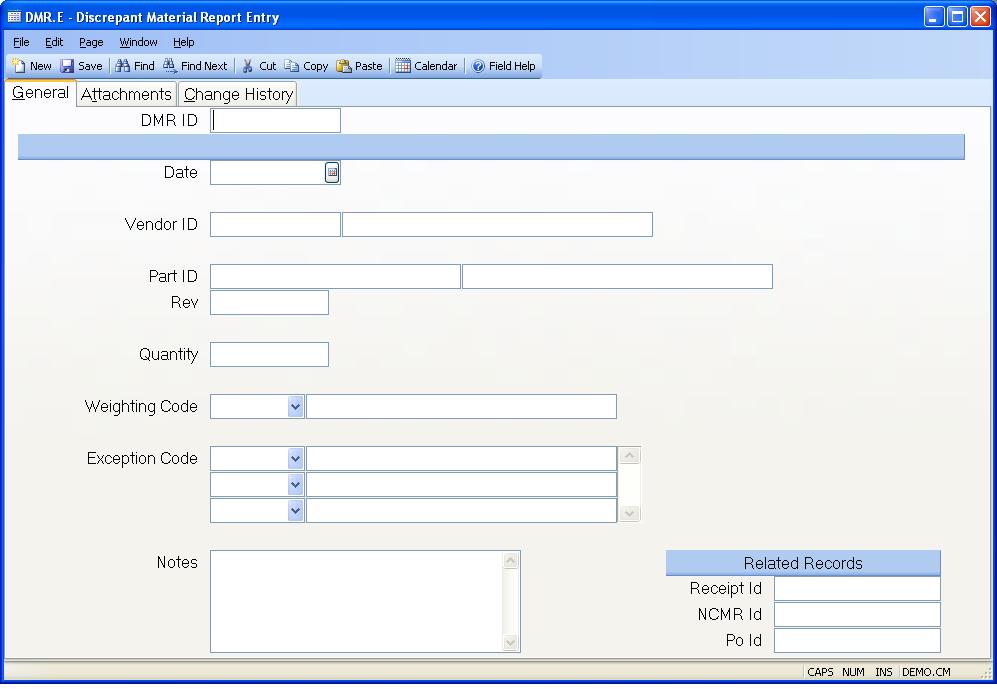
DMR.ID Enter the number of the DMR to be entered or modified. If you leave the field blank then the ID will be assigned automatically when the record is filed.
Date Enter the date on which the DMR was initiated. The current date is defaulted.
Vendor.ID Enter the vendor responsible for the items rejected on the DMR.
Vendor Name Contains the name of the vendor.
Part.ID Enter the number of the part that was rejected.
Part Description Contains the description of the part number.
Part Rev Enter the revision of the part in this field.
Quantity Enter the number of items that were rejected.
Weighting Code Enter the weighting code to be used in factoring the rejection in the vendor rating calculation.
Weighting Name Contains the name associated with the weighting code selected.
Exception Code Enter the exception codes that apply to the rejected parts. These codes specify what was wrong with the items.
Exception Name Contains the name associated with the exception codes entered.
Notes Enter any notes that may be helpful in explaining the reason for the rejection.
Receipt Id If applicable, enter the purchase order receipt that this DMR record was created for. There is an option in RECEIPTS.E2 to create the DMR records for the material being returned to the vendor.
Ncmr Id If applicable, enter the NCMR Id that is associated to this DMR record.
Po Id If applicable, enter the purchase order receipt that this DMR record was created for.
Version 8.10.57