# A/P Vendor Inquiry (VENDOR.Q)
Read Time: 2 minute(s)
# General
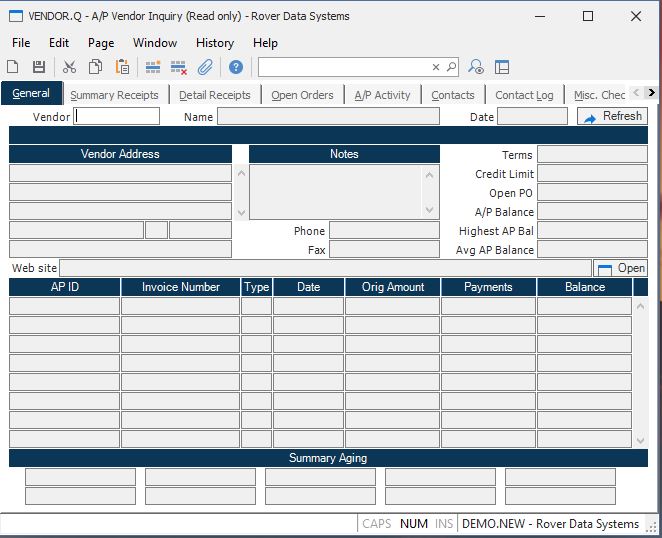
Vendor Number Enter the number of the vendor against which you would like to inquire. The help menu contains an option which allows you to select a vendor by entering the vendor's name.
Name The name of the vendor.
Date Entered The date the vendor was added.
Vendor Address The street address of the vendor.
City The city of the vendor.
State The state of the vendor.
Zip The zip code of the vendor.
Country The country of the vendor.
Notes Notes associated with the vendor.
Telephone The telephone number of the vendor.
Fax Number The Fax number of the vendor.
Terms Code The terms code normally used for this vendor.
Credit Limit The credit limit your company has with this vendor.
Open Orders The total dollar amount of open purchase orders currently on file for this vendor.
A/P Balance The total A/P balance for this vendor.
Highest AP Balance This is the highest AP balance for the time period specified in ACCT.CONTROL .
Avg AP Balance This is the average AP daily balance for the time period specified in ACCT.CONTROL , excluding zero balances.
AP.Id The list of open AP items for this vendor.
Type The type of AP item:
I = Invoice
D = Debit Memo
P =
Date This field contains either the invoice (debit) date or the due date, depending upon the setting of the Aging Method in AP.CONTROL . If the due date is used, is it calculated based upon the discount days, or the net due days if discount days are not present.
Orig.Amount The original amount of the AP item.
Payment.Amt The total amount of payment applied to this AP item.
Balance The balance due on this AP item.
Invoice Number The vendor's invoice number.
Aging Column 1 The title for aging column 1 from AP.CONTROL .
Aging Column 2 The title for aging column 2 from AP.CONTROL .
Aging Column 3 The title for aging column 3 from AP.CONTROL .
Aging Column 4 The title for aging column 4 from AP.CONTROL .
Aged Amount 1 The amount of the vendor's current AP balance which falls into the first aging 'bucket'.
Aged Amount 2 The amount of the vendor's current AP balance which falls into the second aging 'bucket'.
Aged Amount 3 The amount of the vendor's current AP balance which falls into the third aging 'bucket'.
Aged Amount 4 The amount of the vendor's current AP balance which falls into the fourth aging 'bucket'.
Refresh Click this button to display the most recent information for the vendor from the database.
Aging Column 5 The title for aging column 5 from AP.CONTROL .
Aged Amount 5 The amount of the vendor's current AP balance which falls into the fifth aging 'bucket'.
Version 8.10.57