# Purchase Requisition Entry (POREQ.E)
Read Time: 3 minute(s)
# Line Items
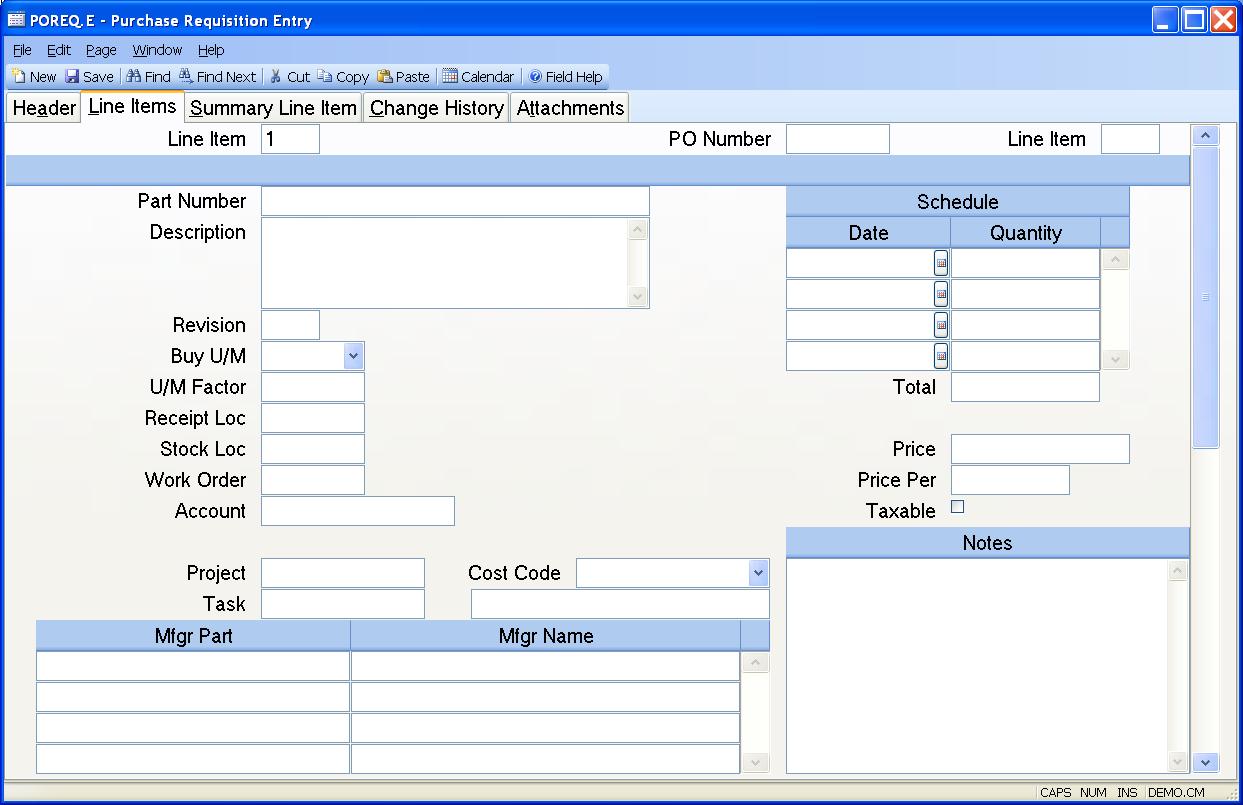
Line Item Enter the line item number to be associated with each item to be purchased. To assign the next sequential number automatically enter the letter "N".
Part Number If you are requesting the procurement of an inventory item enter the part number identifying the item in this field. If you are purchasing non-inventory items (e.g. items without a part number) you may leave this field blank and describe it in the description field.
Desc If you entered a part number at the part number prompt the description from the parts master for the part will be loaded into this field. If you did not enter a part number you should enter a description of the item being requested here.
Revision If applicable enter the revision of the part to be procured. The current revision from the parts master will be loaded as the default entry.
Buy UM Enter the unit of measure in which the supplier will be providing the items.
U/M Factor If the unit of measure in which the item is stocked internally is different than the unit of measure in which the vendor supplies the items, enter the factor by which the vendor's quantity is to be multiplied to convert the quantitiy into the internal unit of measure. For example, if you were purchasing cleaning solvent that you inventoried by the bottle, but the vendor sold it to you by the case, with 24 bottles to a case, you would enter the number 24 in this field. Fractional quantities may be entered as well.
Receipt Loc If you are requesting an inventory item (i.e. an item with a part number) enter the inventory location into which it will be moved when it is received. Leave this field blank for items without a part number.
Stock Loc Enter the inventory location into which the items are to be moved after inspection.
Work Order If you are purchasing the items directly to a work order or are requesting the performance of an outside processing step on a work order, enter the work order number in this field. You must specify the work in process location for the work order in the receiving and stocking location fields.
Account If you are requesting non-inventory items (i.e. no part number) you must define the general ledger account number to be debited with the cost of the purchase.
Project Id If this purchase requisition line item is for a project, enter the project number. This will cause the costs associated with this line item to be added into the project's scheduled costs.
Task Id Enter the task ID associated with the project for this requisition line item. A lookup is provided to show all the tasks for the project.
Vendor Part Enter the vendor/manufacturer part numbers that are acceptable to fullfill the requirement.
Mfgr Name Enter the name of the manufacturer for the associated part.
Schedule Date Enter the dates on which you want the items to arrive.
Schedule Quantity Enter the quantity of the item to be received on each of the associated dates. The quantity should be specified in the vendor's unit of measure.
Total Quantity This field will contain the total of the quantities specified in the scedule quantities fields. If you do not want to specify delivery dates and quantities you may leave those fields blank and enter the total quantity in this field.
Price If you know the price the vendor is expected to charge for the items enter it here.
Price Per If the vendor charges a price per some number of units, for example per 100 units, enter the number of units in this field.
Taxable Check here if the items on this line are subject to sales tax.
Notes Enter any notes applicable to the items being requested on the line item.
PO Number Displays the purchase order number used to satisfy the requirement on the line item.
PO Line Number Contains the line item number on the purchase order used to satisfy the requirement on the requisition.
Version 8.10.57