# Sales Rep Entry (REP.E)
Read Time: 2 minute(s)
# General
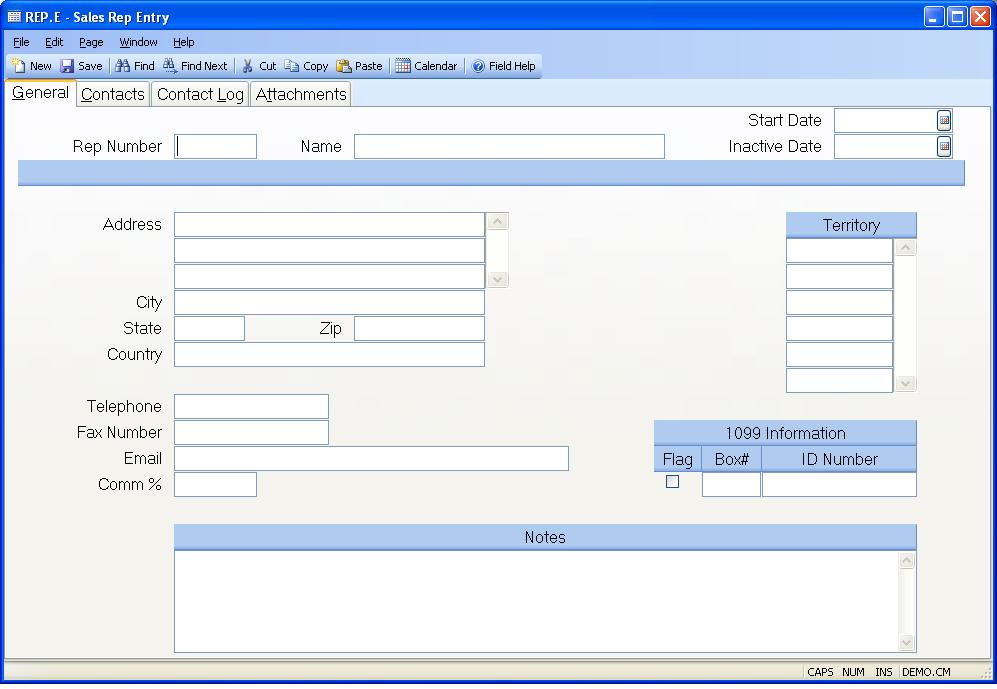
Rep Number Enter the number of the rep to be updated, or leave the field
blank to have the system assign
a new rep number. If you want to access an existing rep record but do not know
the number,
there is an option in the help menu for this prompt which allows you to select
the rep by name.
Rep Name Enter the name of the sales rep.
Start Date Enter the date this rep started working for your company. On new records, the current date will be loaded into this field for you but can be changed as required.
Inactive Date Enter the date this rep stooped working for your company. After inactivating a rep, you should run a report called CUST.R2 to list all customers that have been assigined to this rep. Untill the rep is removed from the customer record (i.e. CUST.E ), it will get loaded into new quotes and sales orders.
Address Enter up to 4 lines of address.
City Enter the city.
St Enter the state code.
Zip Enter the zip code.
Country Enter the country.
Telephone Enter the phone number for this sales rep. The recommended format is XXX/XXX-XXXX.
Fax Number Enter the phone number used to send facsimiles to the rep. The recommended format is XXX/XXX-XXXX.
Email Enter the email address for this rep. This will be used to send sales order change notices.
Commission % Enter the standard commission percent for this rep.
Territory Enter the territory assigned to this sales rep.
1099 Check here if this rep requires 1099 reporting.
1099 Box Enter the box on the 1099 form which is to used to print forms for this rep. This field will be used as a default into the CHECKS.E procedure.
ID Number Enter the rep's payer ID number. This may be a social security number in the case of a sole proprietor or individual, or a federal tax ID.
Notes Enter any notes regarding the rep.
Version 8.10.57