# Parts Master Entry (PARTS.E)
Read Time: 2 minute(s)
# Web
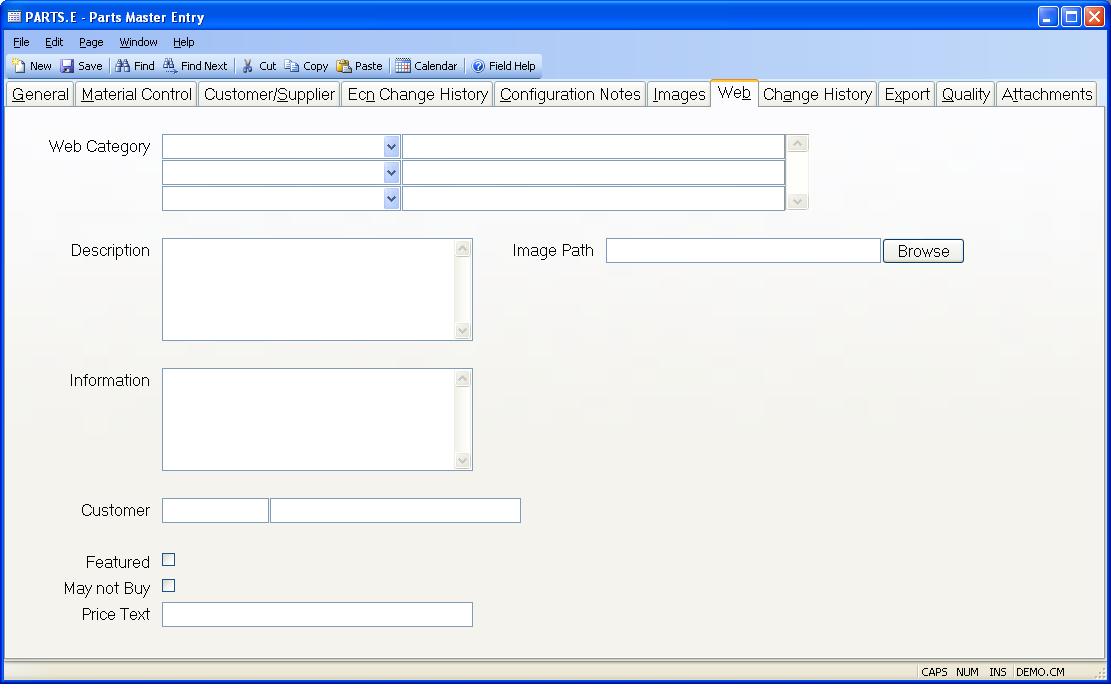
Web Category Enter the web category that the part number will be associated with. When a category is selected from the web site all part numbers that reference it will be diplayed.
Web Category Description Displays the description of the associated web category.
Web Description Enter the description that is to appear for the part number on the web page. If this field is blank the standard description for the part will be used.
Web Information Enter any information about the part that is to appear on the web page when the user requests more detail about the item.
Web Customer In some cases you may have part numbers that are specific to a single customer and should only appear on the web store when that customer is logged in. Specifying a customer number in this field will prevent the part from appearing on the web store unless that customer is logged in.
Web Customer Name Displays the name associated with the customer number defined.
Web Featured Check this box if the part is to be included in the list of featured products that appears on the welcome page of the web store. The configuration settings for the web store will determine how many items, if any, are displayed at one time, if only items flagged are to be included or if all items are included.
May not Buy Check this box if the web site user is to be prevented from adding the part to the shopping cart. This is used in cases where the part is being promoted on the web site but must be purchased through other channels.
Price Text In some cases you may not want the price to be displayed on the web site until the customer adds it to their shopping cart. The text entered in this field will be displayed in place of the price. Leave this field blank if the price is to be shown in the regular item lists.
Web Image Path Enter the path name to the image that is to be displayed on the web page. The web site doesn't actually use the image in this location because it maintains the images directly on the web server for efficiency, only the name is associated with the part and it must be the same as the name of the image on the web server. Your choices may be limited to a certain path based on settings in the WEB.CONTROL procedure.
Web Image Web Image.
Browse Click this button to browse for the image to be used for the part on the web site.
Version 8.10.57