# Purchase Price Entry (POPRICE.E)
Read Time: 4 minute(s)
# Prices
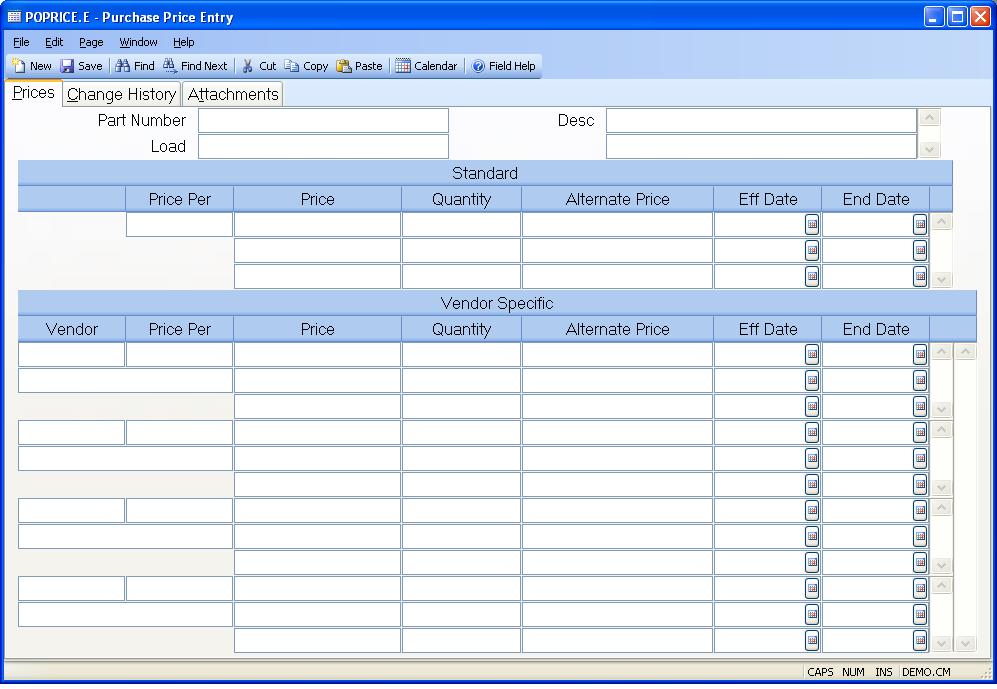
Part Number The record IDs to the POPRICE file are part numbers. Enter the part number associated to the pricing structure you want to enter or change.
Load The field can be used to load the pricing information from another part number onto this screen.
Desc Contains the description of the part number entered. The description is displayed for information only and may not be changed.
Std Price Per Enter the price per quantity associated with the standard unit price. For example, if the standard price is $9.85 per 100 feet of wire you would enter 9.85 in the unit price field and 100 in the price per field. When a receipt is made against the item as number of feet received, the system will divide the unit price by the price per to determine the actual unit cost. In the case of our example the calculated unit price would be 9.85/100 = .0985 per foot.
Standard Price Enter the standard unit price. This is the price defaulted into the purchase order entry screen when the part number is entered and there are no price altering conditions such as a purchase order date which triggers the alternate price to be used or vendor specific pricing to be used.
Qty This field contains the quantity breaks associated with the standard pricing. The associated price will be used when the quantity ordered is less than or equal to the quantity entered in this field.
Alt Standard Price The alternate standard price is used in place of the standard price when the purchase order date falls between the effective date and end date. This can be used to denote special pricing (higher or lower) for a specified period of time, or can be used as a way of changing to a new standard price. The latter case is accomplished by entering the current price in this field, and entering the new price in the regular price field. Then you set the effective date to today's date and the end date to the last date on which the current price is still valid. The system will then use the alternate price until the day after the end date, at which time it will begin using the new price in the standard price field.
Standard Eff Date Enter the date on which the alternate price will take affect.
Standard End Date Enter the last date on which the alternate price will be effective. Purchase order dates after this date will default to the standard price.
Vendor Enter the vendor number for which the associated pricing information applies.
Vend Price Per Enter the price per quantity associated with the unit price entered. For example, if the vendor quoted a price of $9.85 per 100 feet of wire you would enter 9.85 in the unit price field and 100 in the price per field. When a receipt is made against the item as number of feet received, the system will divide the unit price by the price per to determine the actual unit cost. In the case of our example the calculated unit price would be 9.85/100 = .0985 per foot.
Vendor Name The vendor name is displayed for information only.
Vendor Eff Date Enter the date the vendor's price became effective.
Vendor Price Enter the unit price associated with the vendor. This price will be used when the purchase order date does not fall within the date range for the associated alternate price.
Qty This field contains the quantity breaks associated with the vendor pricing. Multiple quantities are permitted for each vendor entered. The associated price will be used when the quantity ordered is less than or equal to the quantity entered in this field.
Alt Vendor Price The alternate vendor price is used in place of the vendor price when the purchase order date falls between the associated effective and end date.
Vendor Eff Date Enter the date on which the alternate price will take affect.
Vendor End Date Enter the last date on which the alternate price will be effective. Purchase order dates after this date will default to the vendor price.
Version 8.10.57