# Enter/Confirm RMA Receipts (RMAREC.E2)
Read Time: 4 minute(s)
# Header
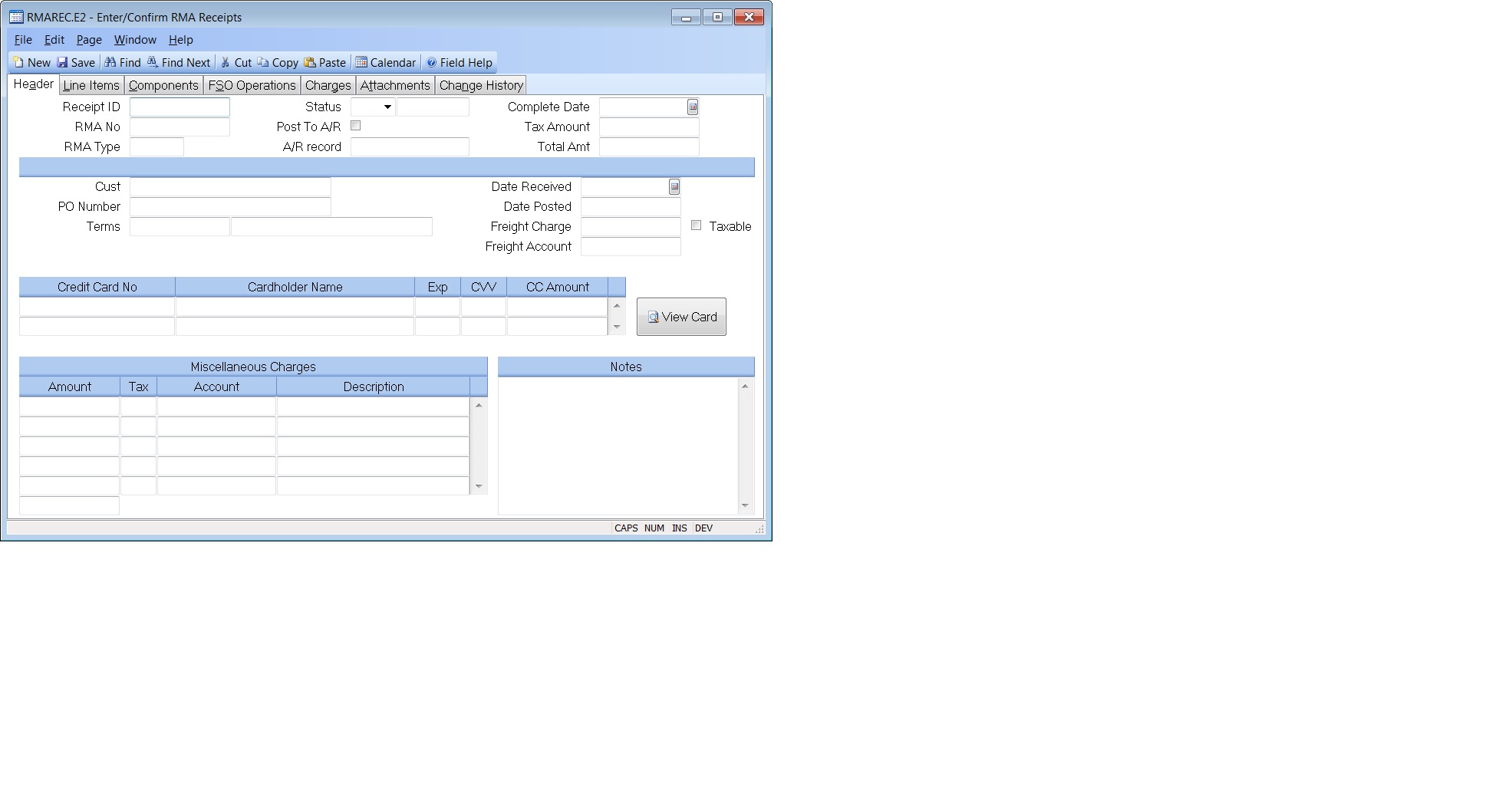
Receipt ID Rma receipt numbers are assigned automatically by the system when the record is filed. If you are creating a new receipt, you should leave this prompt blank. If you want to make a change to an existing receipt, you should enter the full rma receipt ID. The ID of a rma receipt is made up of the rma order number followed by a sequential number maintained for each rma order. For example, the first receipt for rma order 123 would be 123-1, the second 123-2 etc.
RMA No If you are creating a new receipt record, enter the RMA number against which the items are being received at this prompt. You may not change the RMA number on an existing receipt.
Status Enter the status of the receipt. Valid options are "R" (received) or "C" (confirmed). If the status is set to "P" (posted) you may not change it.
Status Text Contains text associated with the status code present: Received, Confirmed or Posted.
Credit Memo If the posting of the receipt resulted in the creation of a credit memo, the credit memo number is displayed in this field. If, on the other hand, chargeable items that have been added to the RMA receipt result in an invoice, then the invoice number will display here.
Tax Amount The amount of tax that will be applied to this a/r record. This amount is displayed for reference only and cannot be changed.
Post To AR Check this box if you wish to create an a/r record for this receipt. When the receipt is posted (via rmarec.p1 ) the "post to a/r" field in RMA.E will be updated.
Invoice Amount This field contains the total value of this receipt including freight, miscellaneous charges and tax.
Customer Displays the customer for this rma.
PO This field contains the customer purchase order number. It is originally defaulted from the RMA.E screen and can be changed, if required.
Terms This field contains the terms code that will be used for any credits and/or charges generated by this record.
Terms Desc This field contains the terms description and is for reference only.
Date Received Enter the date on which the items were received. The current date will be loaded automatically on new receipts.
Date Posted If the receipt has already been posted then the date on which the posting occured will be displayed in this field.
Freight Charge Enter the amount to be credited for freight on this receipt. If you are not giving credit for freight, but are charging for freight then you may enter a negative amount in this field.
Freight Taxable Check this box if the freight is taxable.
Freight Account Enter the general ledger account number against which the freight charge should be applied.
Creditcard No Enter the credit card number for this transaction.
Creditcard Name Enter the cardholder name for the associated credit card.
Creditcard Exp Enter the credit card expiration date (MMYY)
Creditcard Cvv This field should contain the credit card vaildation code.
Creditcard Amt Enter the amount to be charged to the associated credit card.
Misc Charges Enter any miscellaneous charges that are to be credited back to the customer. If any charge is to be billed back to the customer such as a restocking or handling charge, it may be entered as a negative number.
Misc Taxable Enter the letter "Y" if the associated charge is a table item, otherwise enter "N" or leave the field blank.
Misc Account Enter the general ledger account number to be used when posting the associated charge.
Misc Desc Enter a short description of the associated charge.
Total Misc Charges Contains the total amount for all miscellaneous charges. This field is displayed for reference only and cannot be changed.
Notes Enter any general notes applicable to the items received. If notes were present on the original RMA they will be loaded into this field.
Type The type code for the RMA displayed for information only.
View Card Select this button to view the actual credit card number. This will only be allowed if you are secured to view credit card.
Version 8.10.57