# Purchase Order Entry Defaults (PO.CONTROL)
Read Time: 5 minute(s)
# Defaults
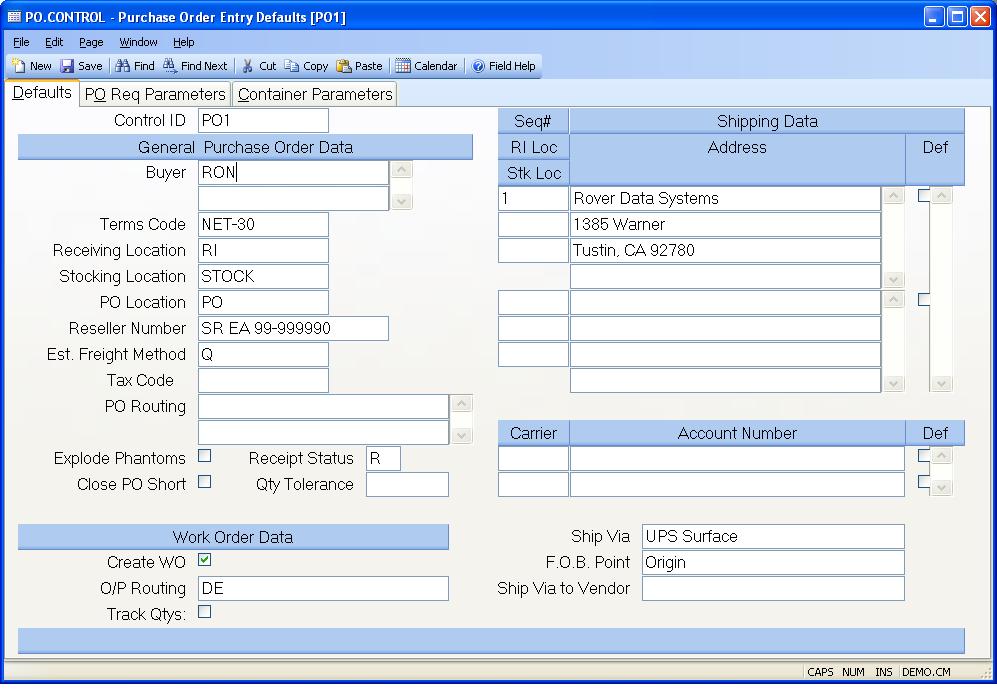
ID The control id is the company code (as defined on screen 2 of CO.CONTROL) preceded by "PO". If you only have one company code the control id will automatically be inserted into this procedure for you. If you have multiple company codes you may select from a list of available companies or you may enter the id directly e.g. PO3. This record contains the default information used in the PO module by company code.
Buyer Enter the buyer names that can be used in VENDOR.E , POREQ.E and PO.E . If only one buyer name is listed, it will be defaulted into the purchase order when there is no entry for buyer in the associated vendor record.
Terms code Enter the default terms code to be used for purchase order entry when there is no terms code defined in the associated vendor record.
Receiving location Enter the default receiving location for purchase order entry.
Stock location Enter the default stocking location for purchase order entry.
PO location Enter the inventory location which defines the purchases clearing account. The location is used as the FROM location for receipt transactions and the TO location for receipts debit transactions.
Reseller Number Enter the company's reseller number in this field. The reseller number is printed on the blank paper purchase order form.
Est Freight Factor If estimated freight is to be entered on purchase orders, the amount will be prorated across the PO line items at the time of receipt and added to each part's unit cost for calculating the average inventory cost. Enter the factoring method for prorating the freight across the line items. The methods are by quantity, dollars, or weight. See list of valid values.
Tax Code Enter the default tax code for purchase order entry. Sales tax will be calculated and added to the AP records based on this tax code rate from the PTAX file.
PO Routing Enter the text to appear on the bottom of the different copies of the blank paper form. For example, entries of Purchasing, Accounting and Receiving will cause three copies to be printed with the text of one of the routings appearing at the bottom of each form.
Explode Phantoms Check this box if you want to receive the components of phantom assemblies when receiving a PO line item that is a phantom part. If unchecked, then the phantom assembly will be received as a normal part number. This setting will default into PO.E for each purchase order but can be changed for an individual PO.
Do not Backorder Po Check this box if you do not want a backorder created for any line item on a purchase order that is received short. When the receipt is processed via receipts.e , a check mark will default into the "close li" field for you but can be removed.
Receipt Status Enter the default you wish to use for the status field in RECEIPTS.E and RECEIPTS.E2 . Using an "N" status will allow yu to save a receipt without processing it. For example, you may wish to save an unfinished receipt, then come back to it later. A status of "R" will immediately post the receipt to inventory and the purchase order.
Qty Tolerance Enter the quantity tolerance that will be used during the receiving process. If the quantity being received is over or under this tolerance percentage, the receipt process will not be allowed.
Create Work Order? Check this box if you wish to generate a work order from PO.E for outside processing items. An outside processing work order is issued for the same part number as entered in the purchase order.
Outside Processing Routing Enter the routing id that should be used when creating work orders from po.e when a routing has not been defined in parts.e for the selected part.
Track Qtys Check this box, if you wish to track the quantities purchased and received by operation. If this box is checked, and the purchase order was created for an outside processing charge the operation must be entered on the po.
Shipping Sequence No Enter the sequence number to be assigned to this address.
Rec Loc Enter the default receiving inspection location for this shipping address. If entered, this will override the general receiving location.
Stock Loc Enter the default stock location for this shipping address. If entered, this will override the general stocking location.
Shipping Address Enter the shipping address for this sequence number. In purchase order entry ( PO.E ), the users will be able to load in these addresses.
Default Address Check this box if the associated address should be loaded into the purchase order when multiple addresses have been entered. If only one address exists, it will be loaded into the p/o for the user. If multiple address exist and this box has not been checked for any of them, no address will default into the purchase order for the user.
Freight Carrier Enter the carrier code for which you wish to define an account number.
Account Number Enter the company account number for the associated carrier that should be loaded into the purchase order. The purchase order entry procedure ( PO.E ) will attempt to load in the account number for the approriate carrier based on the shipping method found in the p/o.
Default Check this box if you wish the associated account number to be automatically loaded into the purchase order for you when this material will be shipped by this carrier.
Ship via Enter the default method of shipment for purchase order entry which should be used when there is no default specified in the associated vendor record.
F.O.B. point Enter the default F.O.B. point for purchase order entry which should be used when there is no F.O.B. specified in the associated vendor record.
Ship Via to Vendor Enter the default method of shipment when returning items to a vendor. This will be used in MSHIP.E and for debit receipts processing when a shipment to the vendor is created. If you are using the UPS interface for miscellaneous shipments, this must be a valid method on SHIP.CONTROL .
Version 8.10.57