# A/R Entry (AR.E)
Read Time: 3 minute(s)
# Line Items
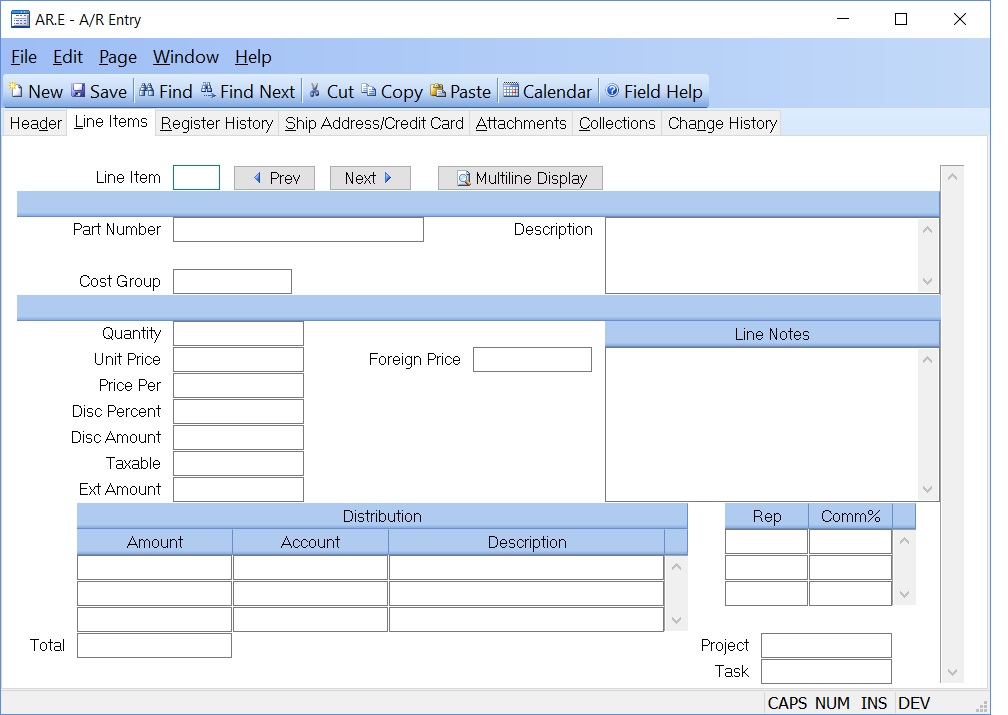
Li# The line item number. Used for sequential identification of part number related charges.
Part Number The part number sold to the customer. If this record was generated by the shipment process, this field cannot be changed. For non- inventory charges, leave this field blank and enter a description only.
Description If a part number was entered, this is the description from the Parts file. If no part number was entered, you may enter any description of the charge on this line item you wish.
Quantity The item quantity being charged to the customer.
Unit Price The unit price being charged to the customer. This is the un- discounted price.
Price Per The price per used in conjunction with the unit price being charged to the customer. For example, if the material being sold is priced "per hundred", then 100 should be entered into this field.
Disc Percent A discount percent being allowed on this line item. This is a specific discount being applied to this part only.
Disc Amount The amount of discount be given on this line. This field is calculated as: Quantity X Unit price X Discount
Tax Flag If this line item is taxable, enter 'Y'. Otherwise, either enter 'N' of leave blank.
Ext Price The extended price for this line item, calculated based upon quantity, price, price per and discount. This is the amount which must be fully distributed to the general ledger account numbers.
Line Notes Any general notes which apply to this line item.
Amount This field represents a distribution of the line item extension amount to general ledger account numbers.
Account# The account number for each amount distribution.
Account Description This field contains the account description and is for reference only.
Rep# The sales rep who is to receive commission for this order. This field is defaulted from the sales reps entered into the header.
Comm% The commission percent(s) given to each sales rep. This field is loaded from the Rep file and can be changed if required.
Foreign Price If a currency code and exchange rate are present on the header, then the foreign price will be displayed here. The foreign price can also be entered or changed here, and the price will be recalculated based on the exchange rate.
Cost Group Enter the cost group which will be validated against INV.CONTROL . The cost group is used to define the costing method for this AR item when SALES and COMM records are created.
Project Id If this AR line item is for a project, enter the project number. This will cause the revenue associated with this AR line item to be added into the project's revenue.
Task Id Enter the task ID associated with the project for this AR line item. A lookup is provided to show all the tasks for the project.
Total The total of the amount distributions.
Prev Click on this button to move to the previous line item.
Next Click on this button to move to the next line item.
Multiline Display Click on this button to display all line items is a grid format.
Version 8.10.57