# Customer Inquiry (CUST.Q)
Read Time: 1 minute(s)
# Contacts
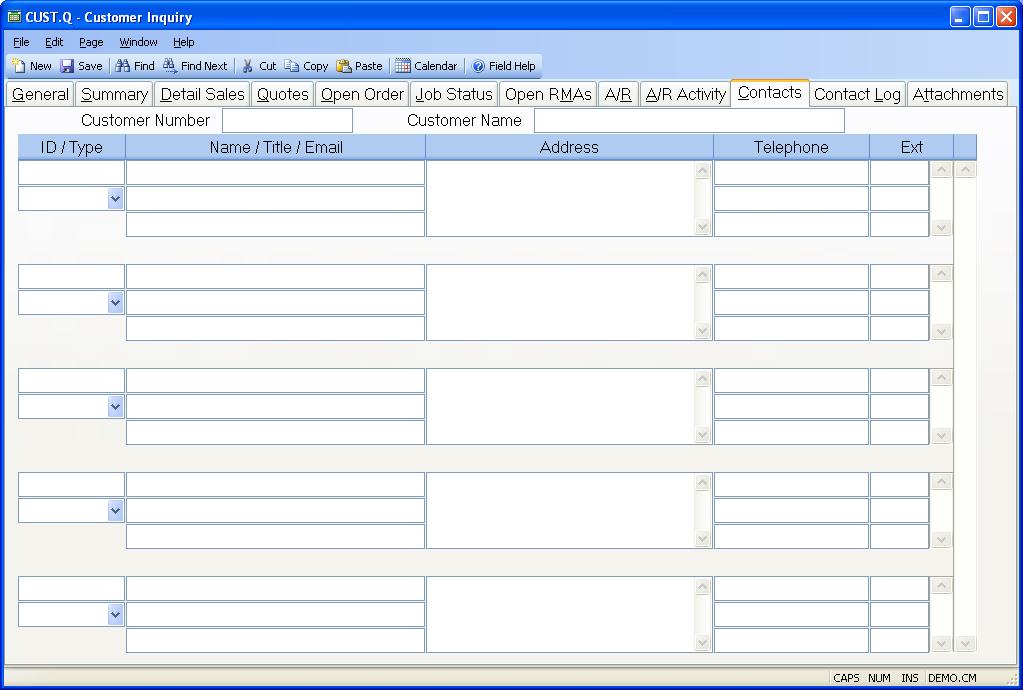
Cust ID The number that identifies the customer.
Name The name of the customer.
Contact ID Displays the IDs of all the contacts associated with the customer. To add an existing contact to the list you may enter the contact ID or a word or portion of a word from the contact name to display a list of possible entries to select from. If the contact is not already on file you may create it by clicking the "New Contact" button.
Contact Type Enter the type code to be associated with the contact. The list of options available is defined in the CONTACT.CONTROL procedure.
Contact Name Displays the name of each contact.
Contact Title Displays the job title for each contact.
Contact Email Displays the email address for each contact. The right click menu contains an option to send an email to the address.
Contact Address Displays the address for each contact.
Contact Telephone Displays the telephone numbers for each contact.
Contact Extension Displays the extensions, if any, associated with each telephon number.
Version 8.10.57