# Procedure Alert Submission (PALERT.E)
Read Time: 4 minute(s)
#
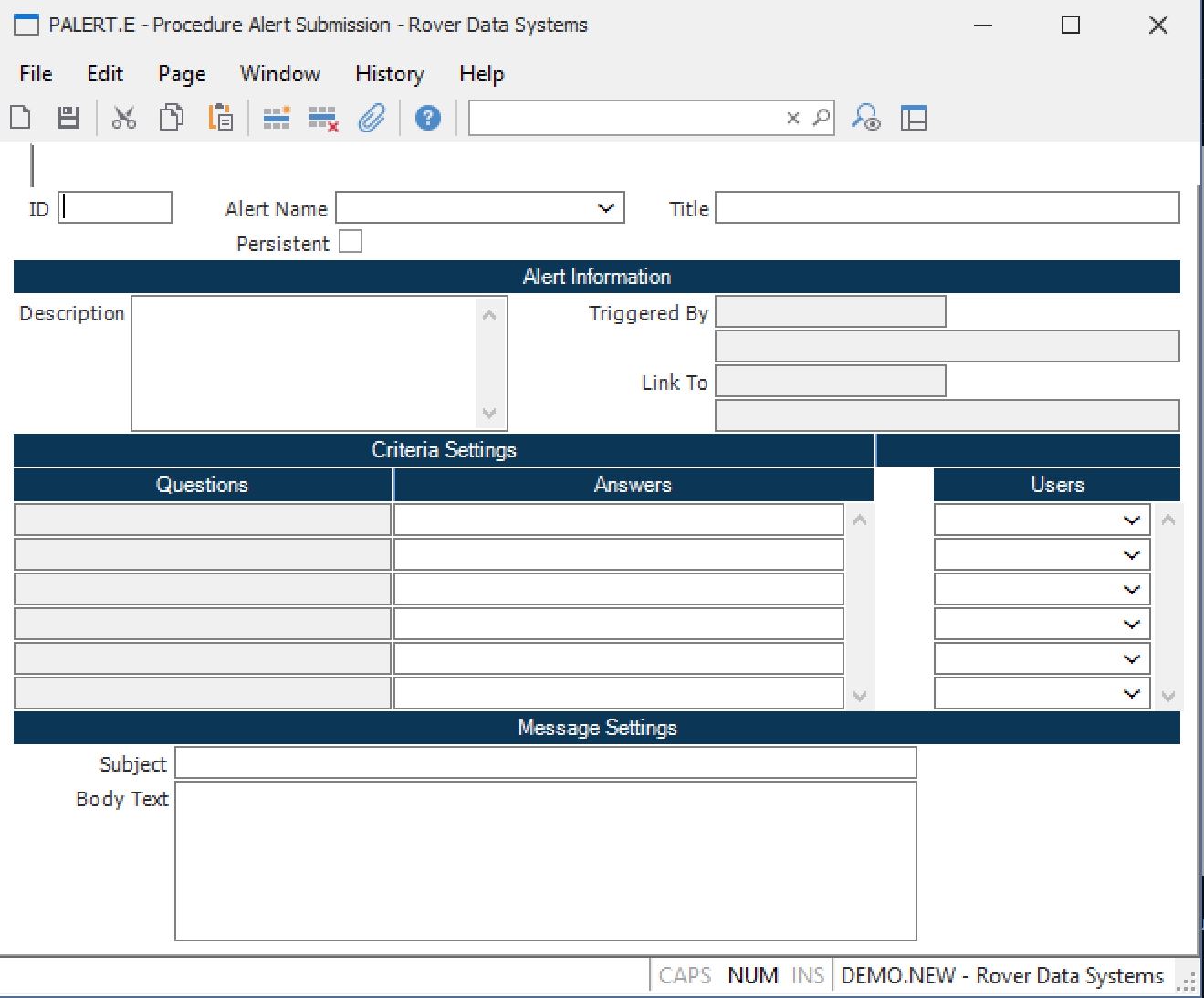
PALERT ID This field contains the record ID to the alert. You may change or delete an existing procedure alert by entering the ID in this field. If left blank a number will be assigned when the record is filed.
Alert Name Select the alert definition that is to be used.
Title Displays the title of the alert.
Persistent Check this box if the alert should remain in place after it has been triggered. If not checked the alert will be removed after being triggered the first time. For example, if the alert is setup to inform you when a particular purchase order is received you probably wouldn't check this box because it's most likely a one time event. If the alert was setup to inform a user anytime an item with a shortage was received you would want to check this box so that it will continually inform the user when shortages arrive.
Description Displays a description of the alert.
Triggered By Displays the name of the file or procedure that triggers the alert.
Triggered By Displays the name of the file or procedure that triggers the alert.
Link To Displays the name of the procedure link that will appear in the alert sent to the user.
Link To Displays the title of the associated procedure link.
Question Displays the prompts requesting information from the user.
Answer Enter an appropriate response to each of the associated questions.
Users Select the login ids of all the users that are to receive the alert.
Message Subject Enter the text that is to appear in the subject area of
the message generated by the alert. You may embed information from the data
records (A$RECORD and A$PROMPT) within the text be entering &#nn for data in
A$RECORD where nn is the field number, and &#Tnn for data in A$PROMPT, and
&#Onn for data in the original A$RECORD. If the text following the data
information is anything other than a space you must append another & to the
end of the data information. For example, ,1,2&. You also extract the
values entered by the user from the user prompt section by specifying &#Pn
were n is the number representing which prompt in the sequence you want to
use. You may also specify an indirect reference to data in another file. For
example, suppose you were creating an alert based on the AP file and wanted to
extract the vendor's name. Since the AP file does not contain the vendor's
name you must translate it from the VENDOR file using the following syntax
&#<VENDOR,1,> where VENDOR is the name of the file,
1 is the field in
the vendor record to be extracted and  is the data in field number 1 of the
AP record (vendor id).
ld in the vendor record to be extracted and  is the data in field number 1 of the AP record (vendor id).
Previous Systems, Inc.<br>All
