# Rover Web v1.0.32 Release Notes
Version 1.0.32Read Time: 2 minute(s)
These are the release notes for version 1.0.32 (4/26/2024) of the Rover Web application and can be made available to customers running Rover ERP, IMACS and other non-Zumasys owned systems. Contact your Client Success Manager, Sales or Support today!
# New Features
- Rover Web
- Accounting
- A GL Transaction entry screen is now available to enter new GL Journal entries via Rover Web.
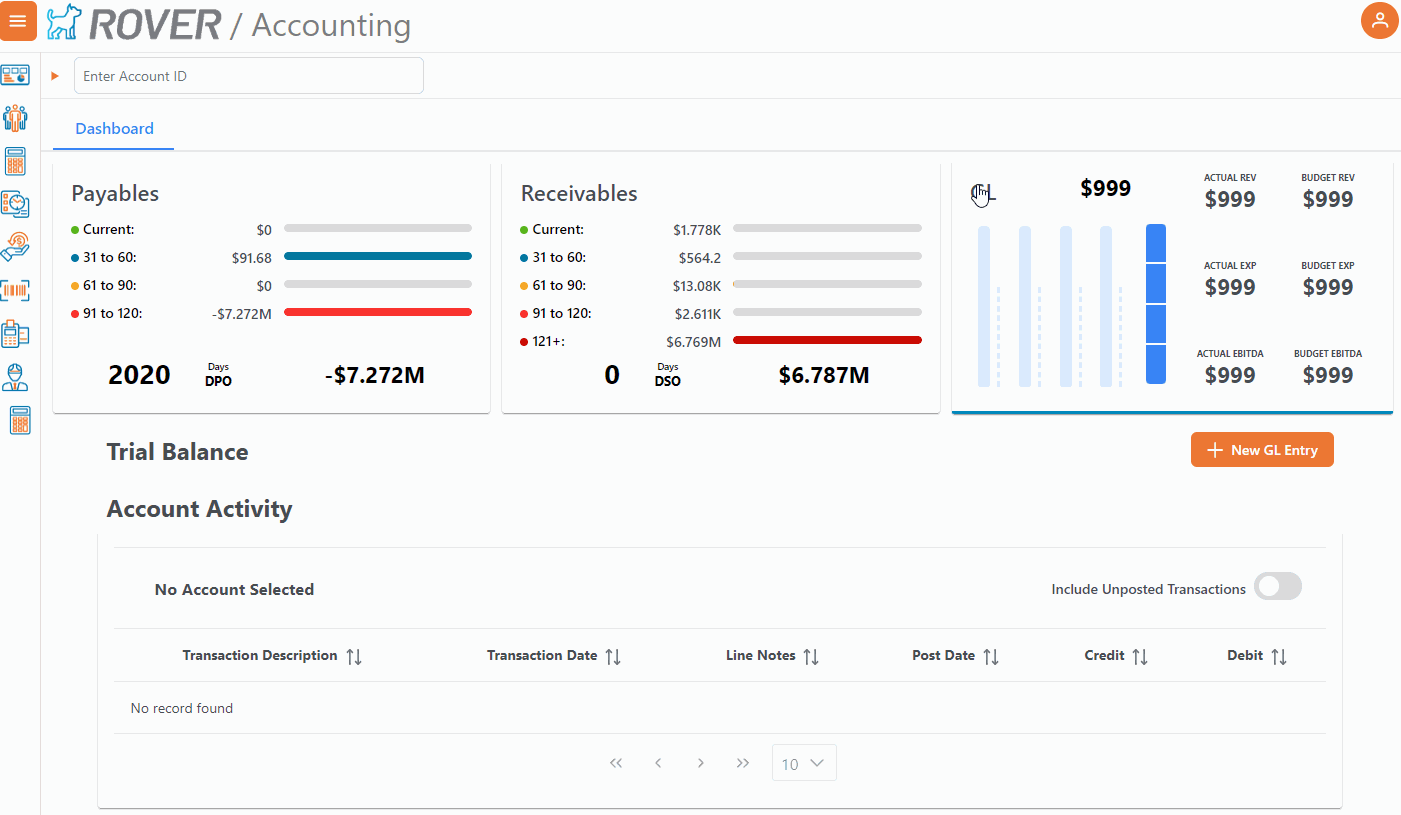
- A GL Transaction entry screen is now available to enter new GL Journal entries via Rover Web.
- Point of Sale A Pick Ticket can now be printed after order creation. There is a user based default pick ticket printer option available in "Settings", and the printer can be optionally changed for each print request.
Note: Currently only supported by select ERPs.
- Point of Sale Improvements to payment processing after order origination.
- Point of Sale Additional fields have been added to
MRK.CONTROLto show more information about the sales order in the Order Summary page.- Tax Codes
- Ship Via
- Sales Reps
- Pay Terms
- Order Status
- Point of Sale Sales Order Shopping Cart Enhancements
- You can now view inventory for parts in both the part search and the cart. Click on the available quantity labels to view.
- Custom sales order line item fields defined in
SOFDICT can now be viewed and updated. - Line item notes have been added in the additional section. Click on the left hand column to expand the row!
- API Improvements Improvements to default communication of user context from Rover Web to backend API endpoints.
- Accounting
# Bug Fixes
- Rover Web
- Payment Processing
- An issue has been resolved where in certain cases an incorrect payment method was passed to the backend system.
- Point of Sale
- Improved the Parts Search Scanning behavior when "Auto Add Parts" is disabled in user settings.
- Updating items in the shopping cart now focuses back to the part search.
- Opportunities
- Cleaned up UI for headers for id, phone number and name fields
- Added error handling for if a date or customer did not come back
- Fixed missing statuses
- Field Service
- Added error handling if certain inputs were not selected (ex: operations type, report type)
- Fix added to not allow multiple updates by disabling button
- Payment Processing
