# Sales Forecast Entry (SF.E)
Read Time: 1 minute(s)
#
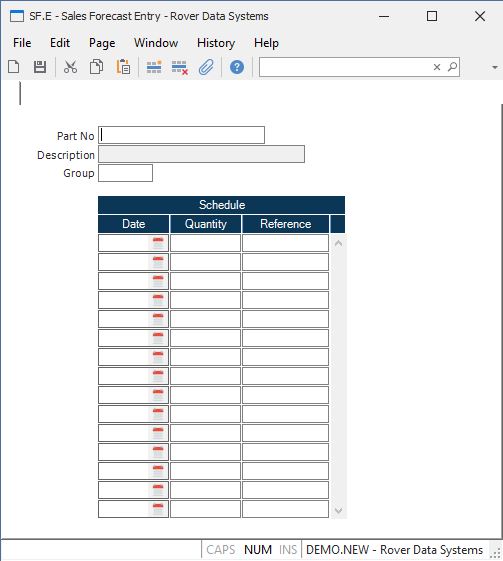
Part Number Enter the number of the part whose sales forecast is to be added or changed.
Description Contains the description of the associated part as it appears in the parts master file. It is shown for information only and may not be changed.
Group Enter the planning group which applies to this sales forecast. This field will be verified against the planning group(s) entered in PLAN.CONTROL . If you have only one planning group this field will be defaulted and skipped.
Schedule Date Enter the dates on which sales quantities are to be forecasted. Quantities are entered on the next prompt.
Schedule Quantity Enter the quantity of the part forecasted for the associated date.
Reference You may enter a short reference in this field to assist in defining the reason for the forecasted date and quantity. For example, you might want to enter the word "SPARES" if the requirement is due to the need for spare parts. This will appear as part of the pegging in MPS.
Version 8.10.57