# Recurring AP Entry (APR.E)
Read Time: 4 minute(s)
# Header
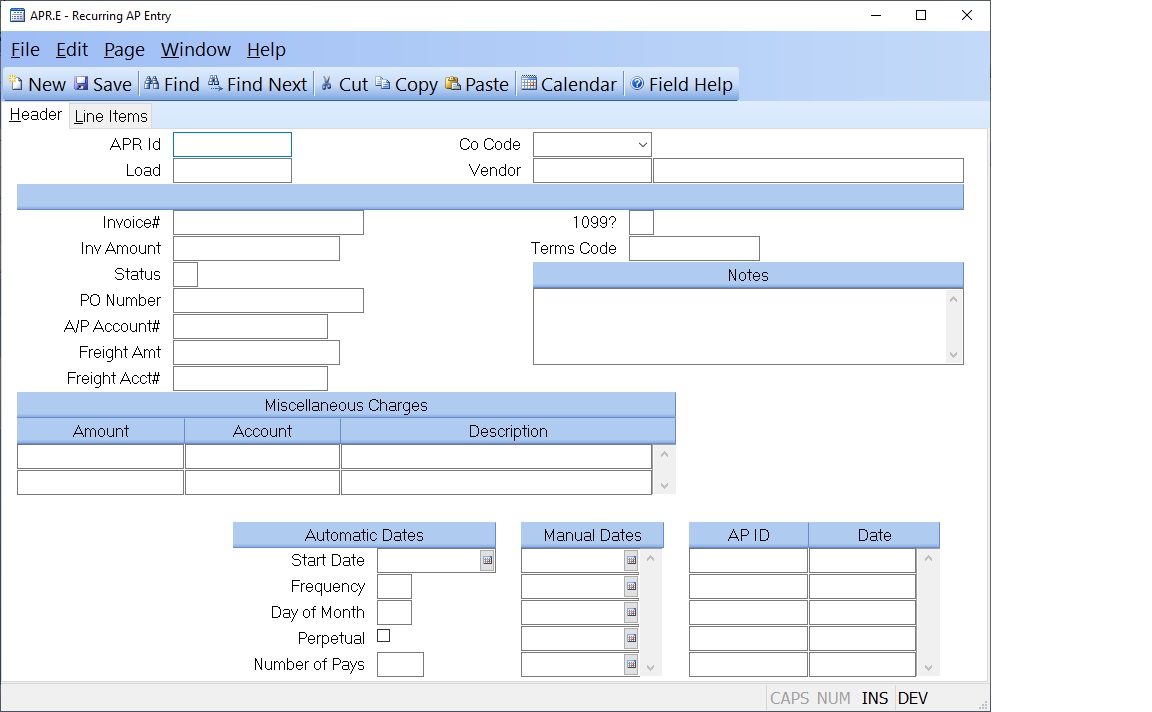
APR Id If you wish to access an A/P record which already exists, enter that number. If you wish to enter a new A/P record, you may either enter a ne ID now, or leave this field null to assign a new A/P ID when the record is filed.
Co Code Enter the company code you want this record applied against. The company code must be predefined in the CO.CONTROL procedure.
Vendor Enter the vendor number to whom the amount is owed. The vendor
number must exist on the
Vendor file. If you do not know the vendor's number, there is an option in the
help menu for
this prompt which allows you to select a vendor by entering the vendor's name.
Invoice# Enter the number of the invoice received from the vendor. If this number is not present, the record is treated as an accrual for goods or services received which have not yet been invoiced.
Inv Amount Enter the net amount of the invoice. This is the actual amount
owed to the vendor. The amount entered here must equal:
Total of all line item amounts
+ Miscellaneous amounts
+ Freight
Status This is a system controlled field indicating the status of this APR item: O = Open C = Closed /
PO# Enter the purchase order number against which this A/P record is being entered. This is an optional field. If this record was created automatically by the Purchasing/Receiving process, this number will already be present.
AP Acct# Enter the G/L account number against which this A/P record will be charged. This account number is defaulted from the AP.CONTROL file and can be changed if necessary.
Freight Amt Enter the freight amount which is being charged on this invoice.
Freight Acct# Enter the G/L account number to which the freight amount is being charged.
1099 Enter a "Y" if this item should be included on a 1099 report for this vendor. This field is defaulted from the Vendor file, but can be changed if required.
Terms Code Enter the terms code which identifies the terms the vendor agreed to for this A/P record. This is defaulted from the Vendor file and can be changed for each invoice as required.
Notes Enter any notes which apply to this A/P item.
Misc Amounts Enter any miscellaneous amounts which have been added to the invoice. This field is multi-valued and can contain any number of amount, associated with the miscellaneous descriptions and account numbers.
Misc Acct# Enter the account number to which the miscellaneous amount is being distributed.
Misc Desc Enter a brief description of the charge(s) being added to the invoice.
Start Date Enter the first date on which an A/P record is to be created.
Frequency You may specify the frequency at which a payment is to be generated using this field. For example, if you want a quarterly payment (every 3 months) you would enter the number 3. If no entry is made 1 is assumed.
Day of Month Enter the day of the month on which the A/P record is to be generated from this recurring record. For example, if you want to generate an invoice on the 10th of each month, enter 10 here.
Perpetual Check this box if the payments are to be created indefinitely. This entry will be ignored if there is an entry in the Number of Pays field or there are entries in the Manual Dates field.
Number of Pays Enter the number of times this recurring record should create an A/P record. For example, if this record is being entered to pay a monthly bill over the course of a year, enter 12.
Manual Dates If you want to specify a specific set of payment dates you may enter each date in this field. The presence of dates in thsi field will override any automatic settings that may be present.
AP Ids Displays the list of all AP records that have been generated from the recurring definition.
Ap Dates Displays the date on which the associated AP record invoice was set when created.
Vendor Name This is the vendor name as read from the Vendor file.
Version 8.10.57