# Change Control Entry Procedure (CHANGE.CONTROL)
Read Time: 1 minute(s)
# Dmr
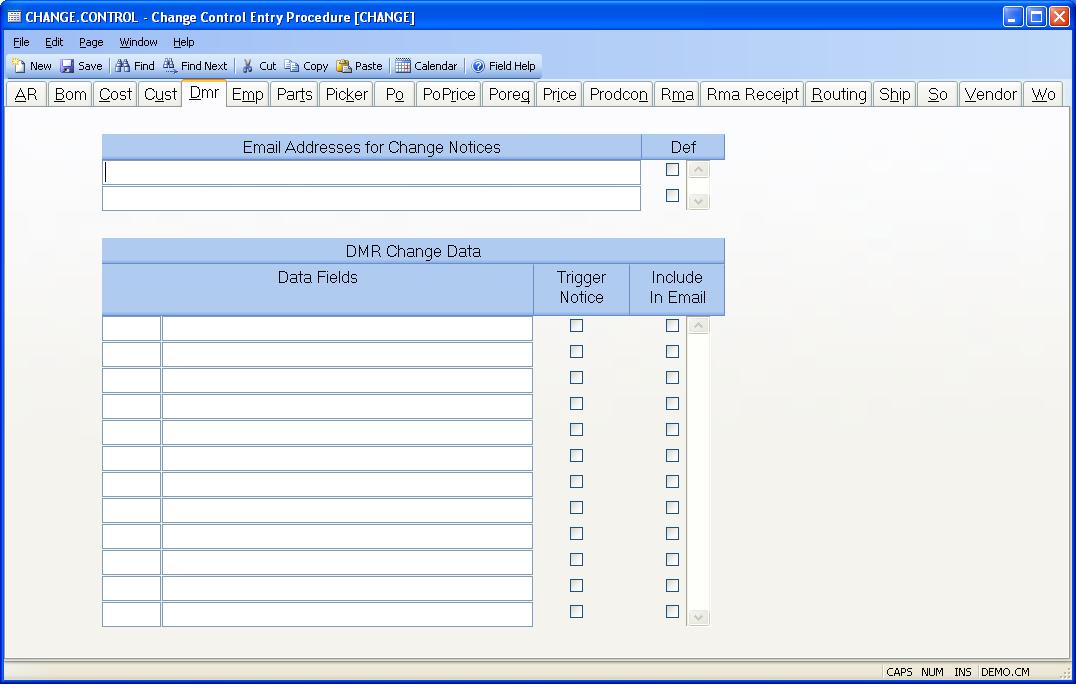
Email Address Enter the email addresses that will be sent a change notice. The email addresses will appear in a list when the DMR record is saved. They can optionally be selected or not at that time. The default selection is controlled with the next field.
Default Email When a DMR record is filed and a change notice is triggered, then the email addresses will appear in a list to optionally be sent the notice. This field controls whether this email address is always defaulted to send a notice.
DMR Field Number This is the field number in the DMR file. Use the help option to load in selected fields that when changed will cause a change notice to be sent and/or will appear on the change notice itself. The fields that trigger a change notice will also be maintained in a DMR change history log.
DMR Field Name This is the field name corresponding with the field number entered/selected.
Trigger Change Notice? If checked, then a change to this field on a DMR record will cause a change notice to be sent and DMR history data to be stored indicating what changed.
Include in Change Notice? If checked, then this data will be included in the change notice. By default, any data field that triggers a change notice/change history will be included in any email sent.
Version 8.10.57