# Contact Controls (CONTACT.CONTROL)
Read Time: 1 minute(s)
#
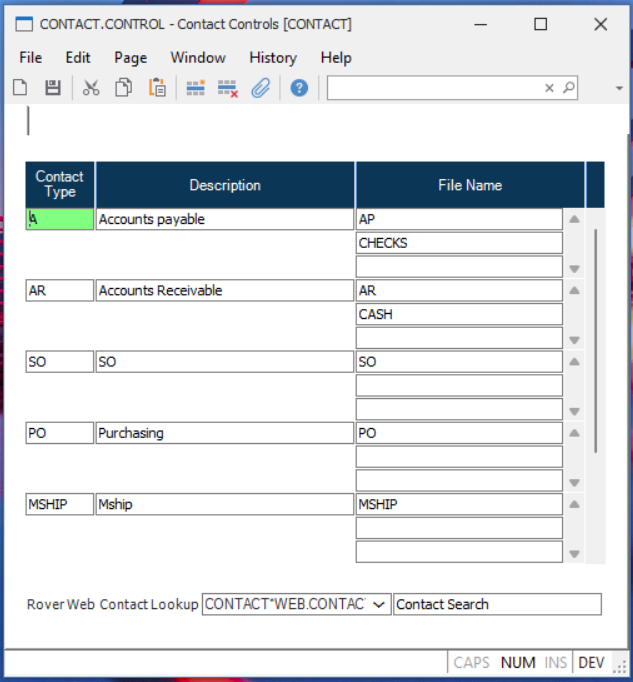
Control ID The ID "CONTACT" is automatically assigned by the procedure.
Contact Id Enter the contact id that you want as the primary contact for the associated files. The data for the contact will be entered in CUST.E or VENDOR.E .
Description Enter a description for the associated contact if desired.
FILE.NAME Enter the file name you want associated with this contact. For
example, to use this contact in
reports for the Accounts Receivable module, enter AR in this field.
# Contact Lookup
This defines the lookup used for Rover Web. This allows for greater flexibility in the lookup for contacts. This is enabled for Tickets, Opportunities, Quotes, Orders, and Customers.
Version 8.10.57