# Employee Entry (EMP.E)
Read Time: 2 minute(s)
# Personnel
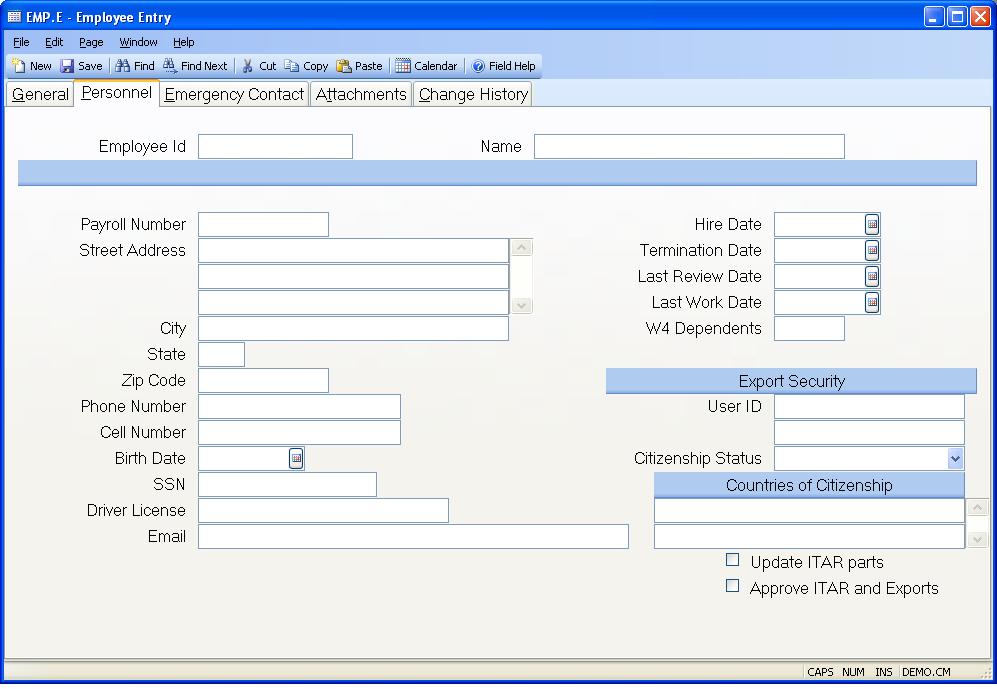
Employee Id The employee id.
Employee Name The name of the employee.
Payroll No Enter the payroll number for this employee.
Address Enter the street address for this employee.
City Enter the city where this employee lives.
State Enter the state where this employee lives.
Zip Enter the employee's zip code.
Phone Number Enter the employee's home phone number.
Cell Phone Enter the employee's cell phone number.
Birth Date Enter the employee's birth date.
Social Security Number Enter the employee's social security number here.
Drivers License Enter the employee's driver's license number here.
Email Address Enter the employee's email address here.
Hire Date Enter the date the employee was hired.
Term Date Enter the date employment was terminated.
Review Date Enter the date the employee last received a review/increase.
Last Work Date Enter the last date worked by this employee. This may or may not be the same as the termination date.
W4 Dependents Enter the number of of dependents this employee will be claiming on his/her W4 form.
User Id Enter the M3 userid for this employee. This in combination with the citizenship status will detemine security for ITAR designated parts.
Citizen Status Enter the citizen status. Only US Citizen, Green Card and Dual Citizenship are allowed to view ITAR designated part information.
Countries of Citizenship Enter the country of citizenship if Foreign, or the countries if Dual Citizenship.
Userid Name Displays the name associated with the M3 userid as recorded in the security file.
Authorized to Update ITAR Check this box if the employee is authorized to update ITAR part master information.
Authorized to Ship ITAR Check this box if the employee is authorized to approve shipment of an ITAR part number or an exported order.
Version 8.10.57