# Sales Order Entry (SO.E)
Read Time: 3 minute(s)
# Summary Line Item
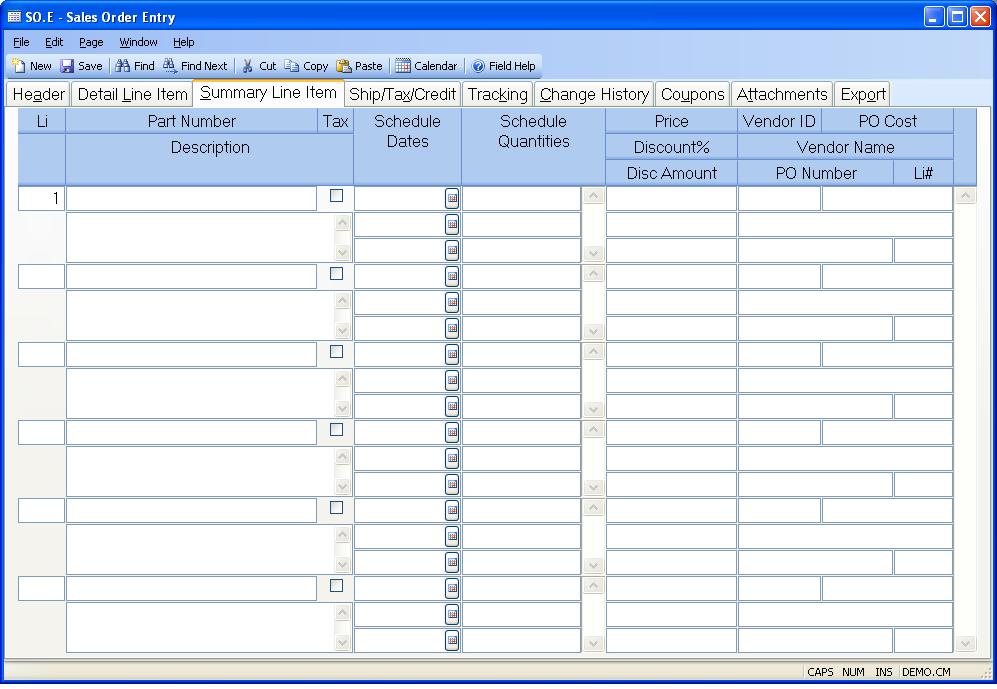
Line Item# Enter the line number for the associated item.
Part No Enter the part number being ordered on this line. You may also enter a model number and have the system retrieve the part number for you. You may also leave this field blank if there is no part number for the item.
Description If a part number is entered the system will load the
description for the part automatically. If you
did not enter a part number then a description of the item should be entered
here.
Taxable Check this box if the items on this line are taxable.
Schedule Dates The schedule date field is associated to the schedule
quantity field, and allows you to enter as
many date and quantity pairs as required. You should enter the required dates
in this field in
ascending date sequence.
Line Item quantity Enter the quantity of items to be shipped on the associated schedule date.
Unit Price Enter the unit price being charged for the items on this line.
If there is a contract price for this part number and customer, it will be
retrieved and stored in this field. If no contract applies, then the price
record will be checked for this part, and if found, the following will occur:
** If quantity pricing is not being used, then the price will be retrieved and
stored in this field. If the customer code matches one found in the price
record, the code specific price will be used.**
If contract pricing or quantity pricing is used, then this field should be
skipped, and the price will be calculated and stored after the schedule dates
and total order quantity are entered.
Discount% Enter the discount percent to be applied to the unit price when shipments are invoiced. For example, you would enter 10 percent as 10.00. The calculated discount amount per item will then be loaded into the discount amount field.
Disc Amt If you prefer to enter a per unit dollar amount instead of a percentage you may enter that amount in this field.
Vendor If you are going to have a purchase order created as a result of saving this sales order, enter the vendor number you wish to use.
PO Cost Enter the cost to which the vendor has agreed for this part. The program will attempt to load in the unit price from poprice.e after entry of the vendor number provided no cost has already been entered for this line item. When a purchase order is created, this amount will be placed onto the line item of the PO as the unit price.
Vendor Name This field contains the name of the vendor, as found in the Vendor file. It is for reference only.
Po Id This field contains the purchase order number against which the vendor will deliver this part. Normally, this is done as a drop ship function.
Po Li This field contains the line item number on the purchase order that is associated to this sales order line.
Version 8.10.57