# Picklist Pull Entry (PICKER.E2)
Read Time: 2 minute(s)
# Picklist
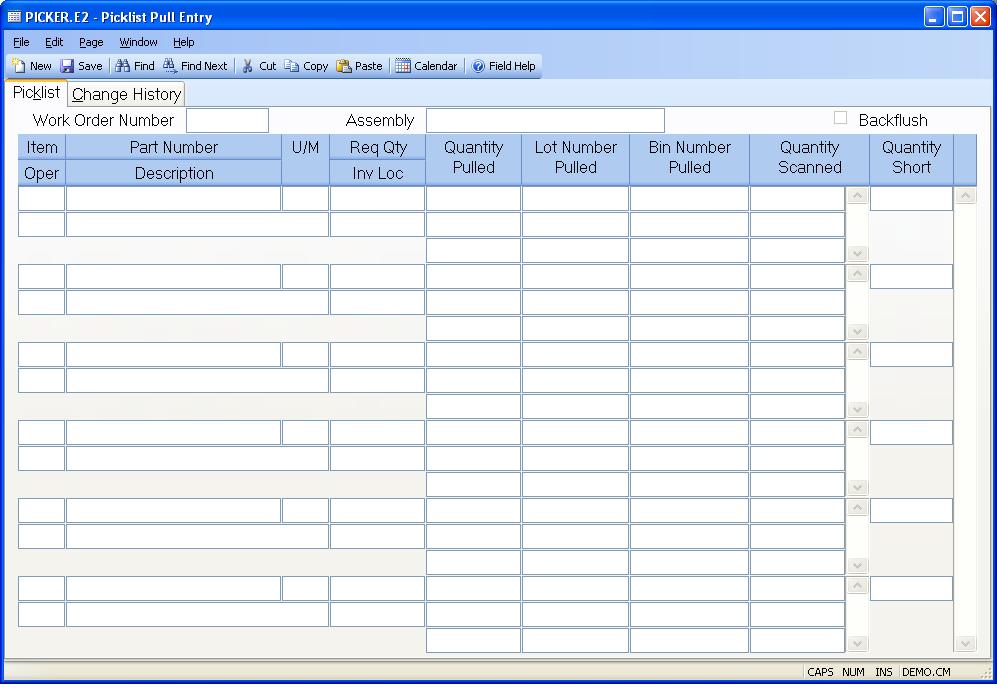
Work order ID Enter the work order number associated with the PICKER you wish to process.
Item Line item number identifying an item to be pulled from inventory. Line items can only be added/deleted if the wo.control record has been flagged to allow changes in this procedure.
Part The part number to be pulled from inventory. This field may be changed if the WO.CONTROL record has been flagged to allow changes. If that flag has not been set, changes to this field are only permiitted via PICKER.E1 .
Description The description of the part to be pulled. It may not be changed.
Required Quantity The total quantity required from this line item. It may not be changed.
Pull Loc This field contains the inventory location that the parts will be pulled from. If the WO.CONTROL has been flagged to allow changes to this field, you will be able to change the location. If the WO.CONTROL has not allowed to allow such changes, this field is displayed for reference only and the location must be changed from PICKER.E1 .
Pulled Inventory Enter the quantity actually pulled from inventory into the work order.
Qty pulled from LOT If the associated part number is lot controlled then
enter the lot number corresponding to the
quantity pulled.
Pulled Bin Number Enter the bin number from which material is to be
allocated. This field will only be allowed if
the inventory location bin control flag is set.
Scan Qty This field contains the quantity that was scanned during the PICKER.BE procedure.
Quantity Short Enter the quantity to be posted to the shortage file for this part and work order.
Backflush Oper This is operation that will determine where this item will be pulled. It is for backflush work orders only.
UM The part master inventory unit of measure for the associated component part number.
Backflush This box is checked if this is a backflush work order. Only items with operations coded "P" can be pulled for a backflush work order.
Assy Part The assembly part number. This data is taken from the WO file and is displayed for information only.
Version 8.10.57