# Sales Order Quote Entry (SOQUOTE.E)
Read Time: 1 minute(s)
# Summary Lines
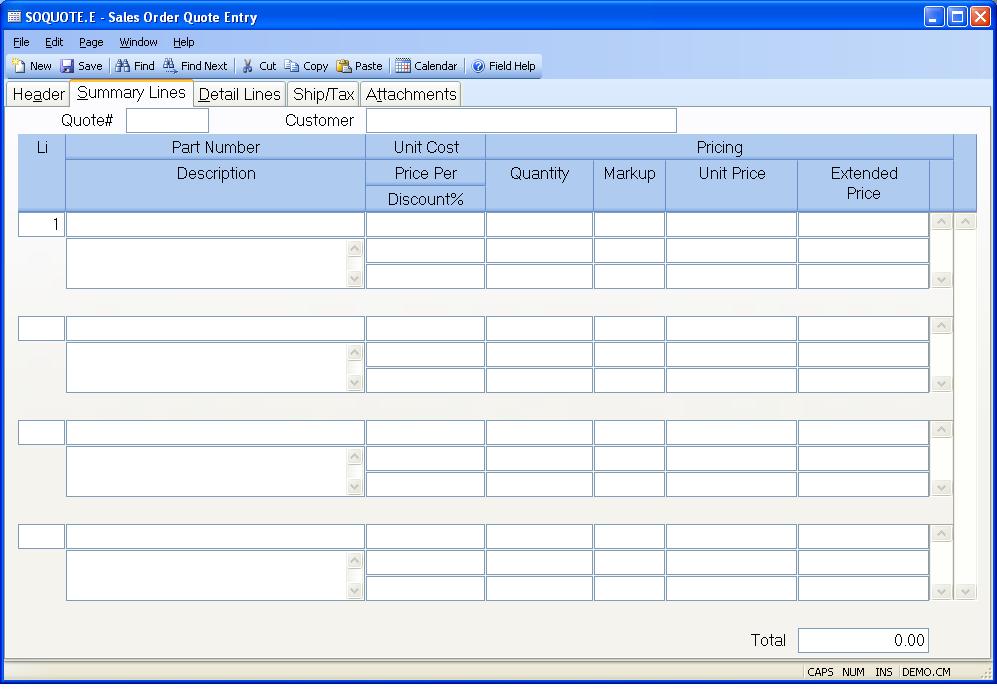
Line Item Enter the line item number. The next sequential number will be automatically assigned if the prior line item is numeric.
Part Number Enter the part number being quoted.
Cost This field contains the cost of the item.
Price Per Enter the price per factor to be used in conjunction with the unit price. For example, if the material being ordered is priced "per hundred", then 100 should be entered into this field. If this line item has a part number, the price per will default based on the part's unit of measure. The price per is entered for the unit of measure in the UM.CONTROL procedure.
Discount Percent Enter the percentage discount to be applied to this line item.
Quantity The quantity of the part being quoted. Multiple quantities and prices may be entered to reflect price
Markup This field contains the markup percentage. Enter the percent as a whole number (e.g. 10.00 for 10%, 15.5 for 15 1/2%).
Price This field contains the unit price being charged.
Extended Price This field contains the extended price and is for information only.
Wrap Desc Part Description.
Quote Number Quote number for this transaction and is for display purposes only..
Customer Customer name for this quote and is for display purposes only.
Total Extension Total of quote.
Version 8.10.57