# Sales Order Quote Entry (SOQUOTE.E)
Read Time: 3 minute(s)
# Header
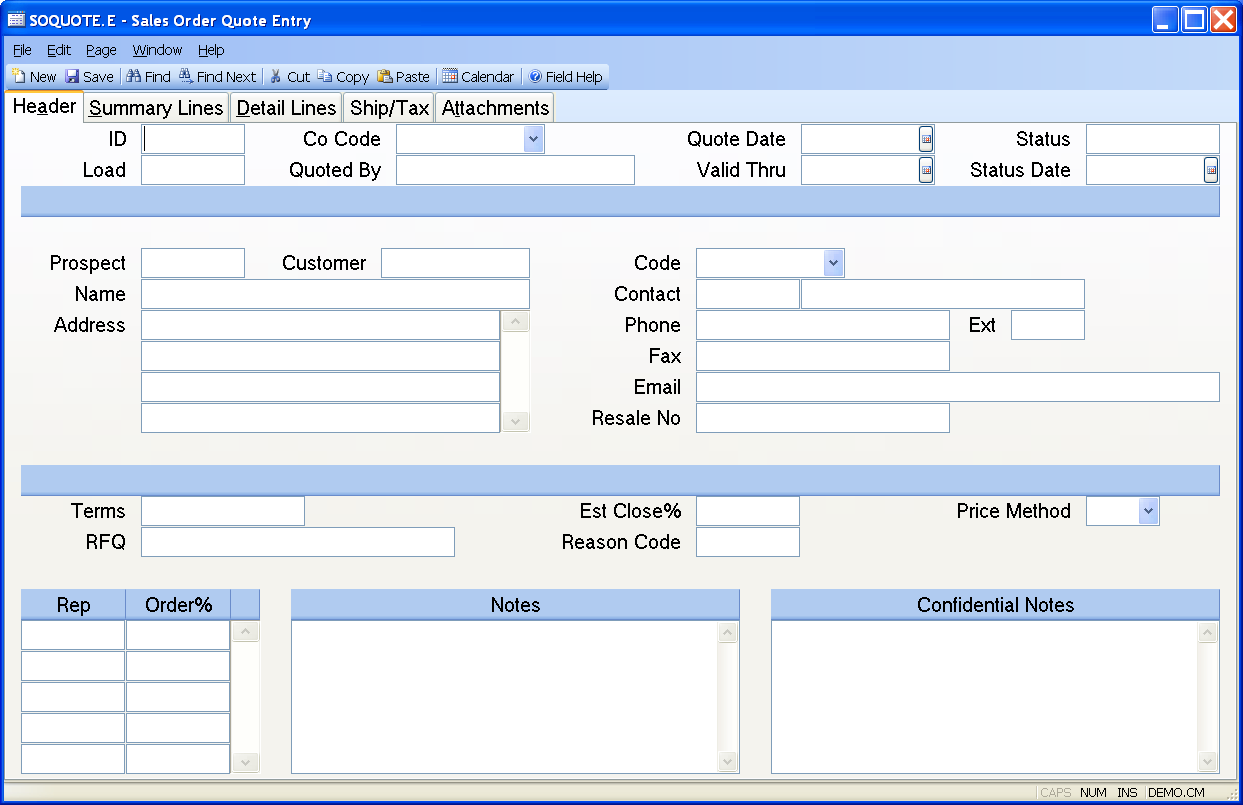
ID Enter the quote ID which you wish to enter or update. To assign the next sequential quote number, leave this field null.
Load If you wish to load an existing quote, enter that number here. All information from that quote record will be loaded. This field is only used with new records and is not functional for existing quotes.
Co Code Enter the company code for this quote. The company code must be predefined in the CO.CONTROL procedure. If only one code exists, it will automatically be inserted into this procedure for you.
Quoted.By Enter the name of the person who is entering the quote.
Date Enter the date on which the prices are being quoted.
Valid Thru The date through which this quote is valid. This date is originally defaulted as the quote date plus the number of days identified in the QUOTE.CONTROL record.
Status The current status of this quote. This is a user defined field and is associated with the status date. An empty status field is assumed to be an active quote. Any code entered will set this quote to an "un-open" status.
Status Date The date which the status was changed / set.
Prospect If this quote is being made to a prospect (as opposed to a customer), enter the prospect number here. If you are quoting to a customer, leave this field null and use the customer number field.
Customer If the prices are being quoted to an existing customer, enter the
number here. This field is
not required.
Name The name of the customer / prospect to whom the quote is being made.
Address The address of the prospect / customer.
Code Enter the code to be used for pricing.
Contact Id Enter the ID of the contact associated with the order. The system will load the default contact automatically from the list of contacts in the prospect or customer master record depending on which is being referenced. You may select another contact by typing all or part of a word in the contact's name or use the right click menu to select from a list of contacts associated with the prospect. The right click menu also includes an option to add a new contact to the system. If a new contact is created it will be added to the list of prospect or customer contacts when the quote is saved.
Contact The person to contact at the prospect / customer.
Phone The phone number of the prospect / customer.
Ext Enter the phone extension for the associated contact.
FAX This field contains the FAX number to which the quote will be sent.
Email This field contains the Email address to which the quote will be emailed.
Resale No Enter the resale number, if applicable, associated with the customer.
Terms Code Enter the terms code to be assigned to this quote.
CustRFQ Enter the customer's RFQ for reference.
Est Close% Enter the estimated percentage of close for this quotation.
Reason Code Enter any user defined reason code for this quotation. For example, this can be used as a reason code for losing the quote.
Cost Method This field will control how line item prices will be derived. It originally defaults from the QUOTE.CONTROL screen and can be changed per quote as required.
Rep The sales rep who is responsible for this quote.
Order.Pct This field contains the order percent to be used for the associated rep when calculating
Notes Enter miscellaneous notes as required.
Confidential Notes Enter any confidential notes required.
Version 8.10.57