# Contract Pricing Entry (CPRICE.E)
Read Time: 2 minute(s)
#
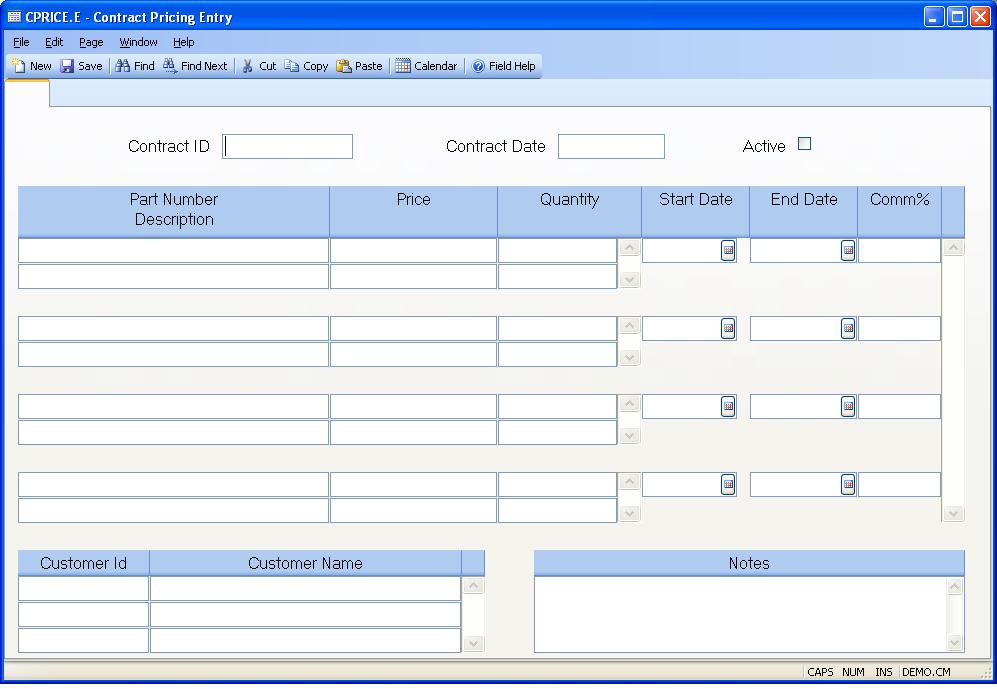
CONTRACT.ID Enter the contract ID or leave blank to allow the system to assign the next sequential number for the contract ID. This contract ID can be associated to one or more customers using this procedure or via entry in CUST.E . Then the contract pricing will be applied when a sales order is entered for the customer or when a price is calculated for a part number, such as in the configurator.
Date The date the contract was entered into the system. This is defaulted to the current date for new contracts and cannot be changed.
Active? Check the box if the contract is active. If not active, leave the box unchecked. Inactive contracts will not be used in part pricing.
Part No Enter the part number that the pricing information will be applied to.
Price Enter the contract price that applies to the part number.
Qty Enter the quantity break for the associated price .The associated price will be used when the quantity ordered is less than or equal to the quantity entered in this field.
Start Date Enter the start effectivity date for this part number and contract price. If no date is entered, then the price is assumed to be in effect as of the current date.
End Date Enter the end effectivity date for this part number and contract price. If no date is entered, then the price is assumed to be valid indefinitely.
Comm Pct Enter the commission percent that will be applied for this part and price. If no commission percent is entered, then the standard rep commission will be used in the sales order.
Part Description This field displays the part description for information only.
Cust Id Enter the customer number(s) that this contract will apply to. This will update the customer record also. The contracts that apply to the customer can be updated on CUST.E and viewed on CUST.Q .
Cust Name The customer name associated with the customer ID entered is displayed here for information only.
Notes Enter any notes applicable to this contract.
Version 8.10.57