# Marketing Campaign Entry (CAMPAIGN.E)
Read Time: 2 minute(s)
#
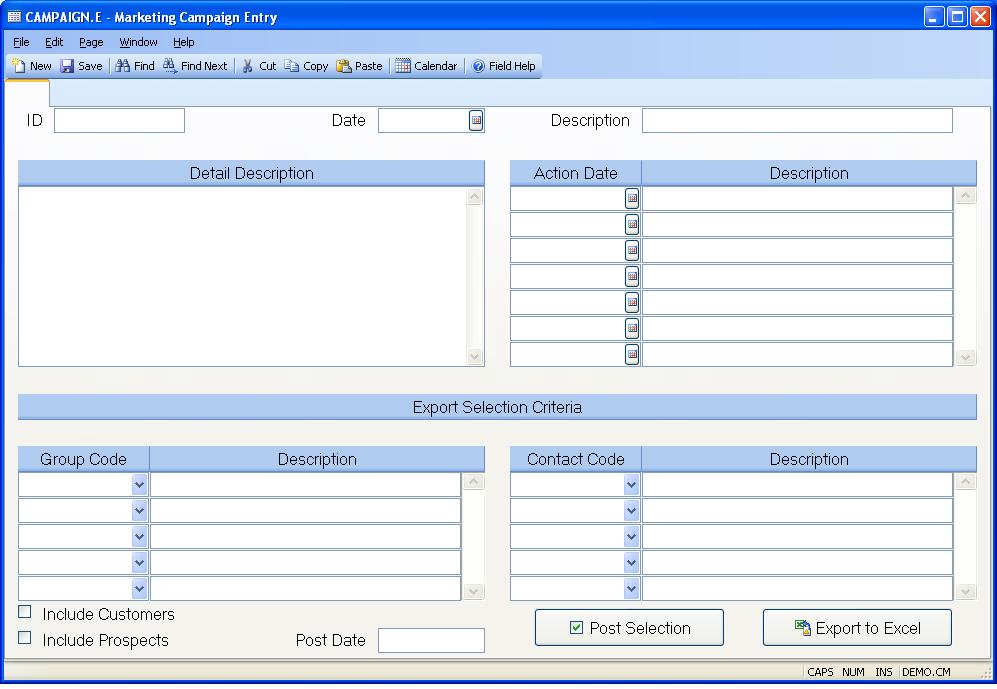
Campaign Id If you want to view or edit an existing campaign record enter the id in this field. To setup a new campaign you may enter an id here or allow the system to assign the next available number as the id when the record is saved.
Date This field denotes the date on which the campaign was initiated. When entering a new campaign the current date will be loaded by default. It may be changed as required.
Description Enter a short description of the campaign.
Detail Description Enter the full description and details of the marketing campaign.
Action Date During a marketing campaign various activities will take place on different dates. For example, you may send out a postcard on one date, an email on another, and begin follow-up calls on another date. Enter the date of each action taken.
Action Description Enter a brief description of the action taken on the associated date.
Group Code Select each of the group codes that are to be included in the marketing campaign. Group codes are defined in the GROUP.CONTROL procedure and are referenced on customers and prospects. Group codes may define attributes such as a sales region, industry, SIC code or any other criteria that you deem appropriate for classifying customers and prospects. If no group codes are entered then all customers or prospects will be included.
Group Description Displays the description of the associated group code.
Contact Type Contact types are defined in the CONTACT.CONTROL procedure. They are associated with the contacts for customers and prospects to identify their role in the company. For example, you may define different type codes for sales, purchasing, accounts payable, accounts receivable, engineering etc. You can limit the codes included to those defined in this list. If the codes you identified are not found in the customer or prospect then the first contact in the list for that company will be used. If no type codes are entered in this field a single entry for each qualified customer using the first contact will be included.
Contact Code Description Displays the description of the associated contact code.
Include Cust Click this box if existing customers are to be included in the campaign.
Include Prospect Click this box if prospects are to be included in the campaign.
Post Date Displays the date on which the customers and/or prospects meeting the export criteria were updated with the campaign id.
Post Selection Click this button to post the customers and/or prospects as participants in the campaign.
Export to Excel Clicik this button to export the list of customers and/or prospects for the campaign.
Version 8.10.57