# A/R Entry (AR.E)
Read Time: 3 minute(s)
# Ship Address/Credit Card
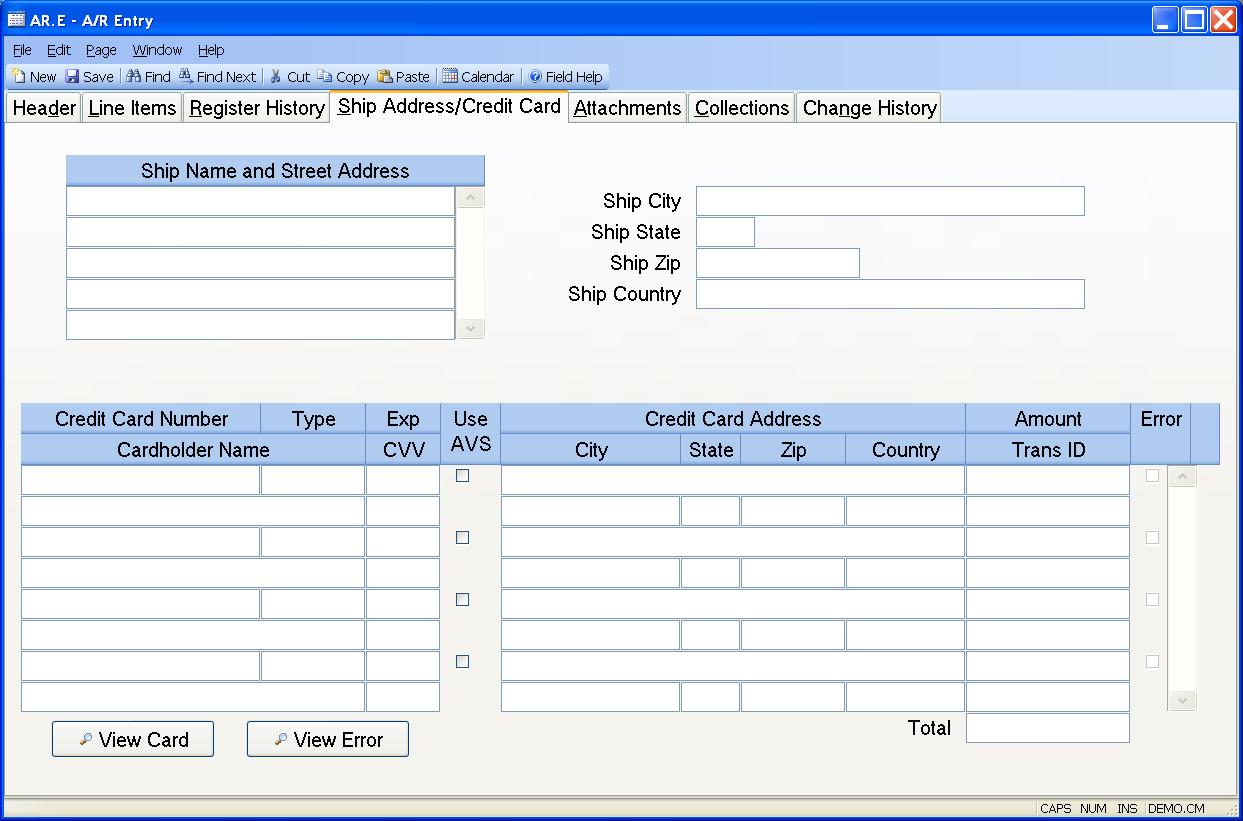
Ship Address This field contains the ship name and street address for this invoice. If this record was posted from a shipment, then the address was loaded from that shipment record. There is a lookup from this field to display and selecting one of the shipping addresses that have been defined for the customer in CUST.E . If this field is empty, then customer address will print as the ship address in AR.F2 .
Ship City This field contains the ship city which will print on the invoice form.
Ship State This field contains the ship state which will print on the invoice form. It is also used for sales tax reporting.
Ship Zip This field contains the ship zip code which will print on the invoice form.
Ship Country This field contains the ship to country which will print on the invoice form.
Credit Card Number If all or part of the payment is being made with a credit card enter each credit card to be billed. Card numbers that were entered previously will only show the last four digits of the card number for security purposes.
Creditcard Type Displays the type of the associated credit card.
Cardholder Name Enter the name of the person that appears on the credit card.
Creditcard Exp Enter the expiration month and year for the credit card in the format mmyy. For example, March of 2006 would be entered as 0306.
Creditcard Code If available you may enter the 3 or 4 digit card verification value usually found on the back side of the credit card. This provides an additional level of security and typically a lower transaction cost from your credit card service. Codes that were entered previously will appear as "***" to prevent other users from seeing this information.
Creditcard Avs If this box is checked the customer address was verified against the credit card. This provides an additional level of security and can reduce the charges for the transaction from the credit card service.
Credit Card Address If the associated AVS box is checked the street address in this field will be used for address verification. If the credit card was loaded from the customer master record the address will also be loaded from there. Otherwise, the address is loaded from the ship address. Note: Only the first line of the street address (i.e. 123 Main Street) should be entered into this field. Do not include the city, state or country.
Credit Card City Enter the billing city for the associated credit card.
Credit Card State Enter the billing state for the associated credit card.
Credit Card Zip If the associated AVS box is checked the zip code in this field will be used for address verification. If the credit card was loaded from the customer master record the zip code will also be loaded from there. Otherwise, the zip code is loaded from the ship address zip code.
Credit Card Country Enter the billing country for the associated credit card.
Creditcard Amt Enter the amount to be charged to each credit card.
Creditcard Tran Displays the credit card transaction number issued by the credit card processing company for the associated credit card.
Credit Card Error A check in this box indicates that the associated credit card transaction was posted with an warning. To see the text from the error position the cursor on the Credit card number and click the "View Error" button.
Total credit card Displays the total of all the credit card amounts entered.
View Card If you have been authorized to view credit card numbers you may click this button to view the complete credit card number.
View Error If the Error check box is checked for a transaction you may view the error message by placing the cursor in the credit card number field of the associated transaction and clicking this button.
Version 8.10.57